How to: Assign NemKonto
Follow the steps below to assign your NemKonto as a citizen.
(If the images are too small to read, right click and open the image in a new tab.)
STEP 1/7
Go to https://www.nemkonto.dk/da/Servicemenu/Engelsk/NemKonto-easy-account-for-citizens and click “Log ind som borger” (or just click this link).
Note: You can change the language to English in the top menu bar, the “Selvbetjening” box will not change language, however.

STEP 2/7
Sign in with MitID: enter your user ID in the field and click “CONTINUE“.
STEP 3/7
Sign into your MitID app
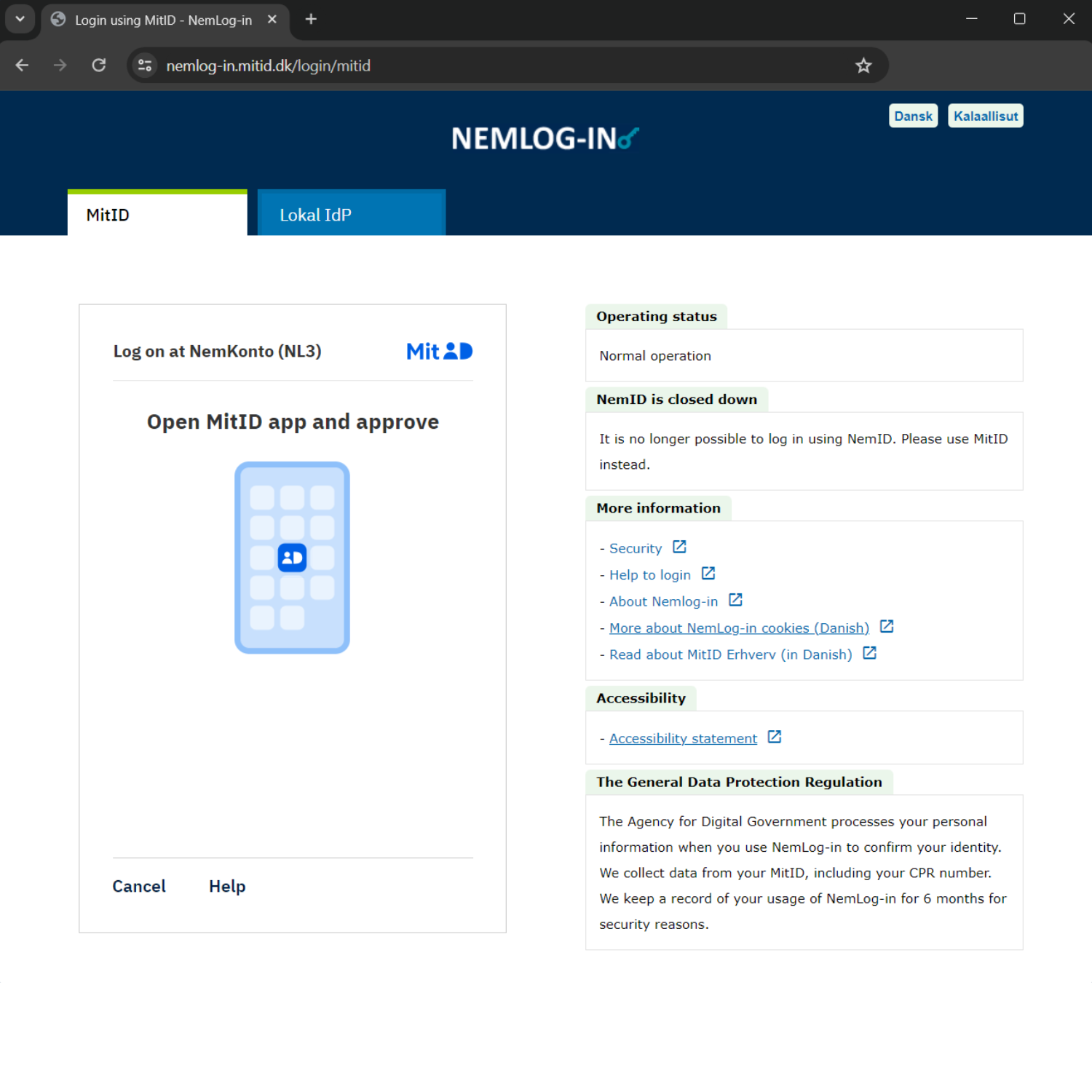
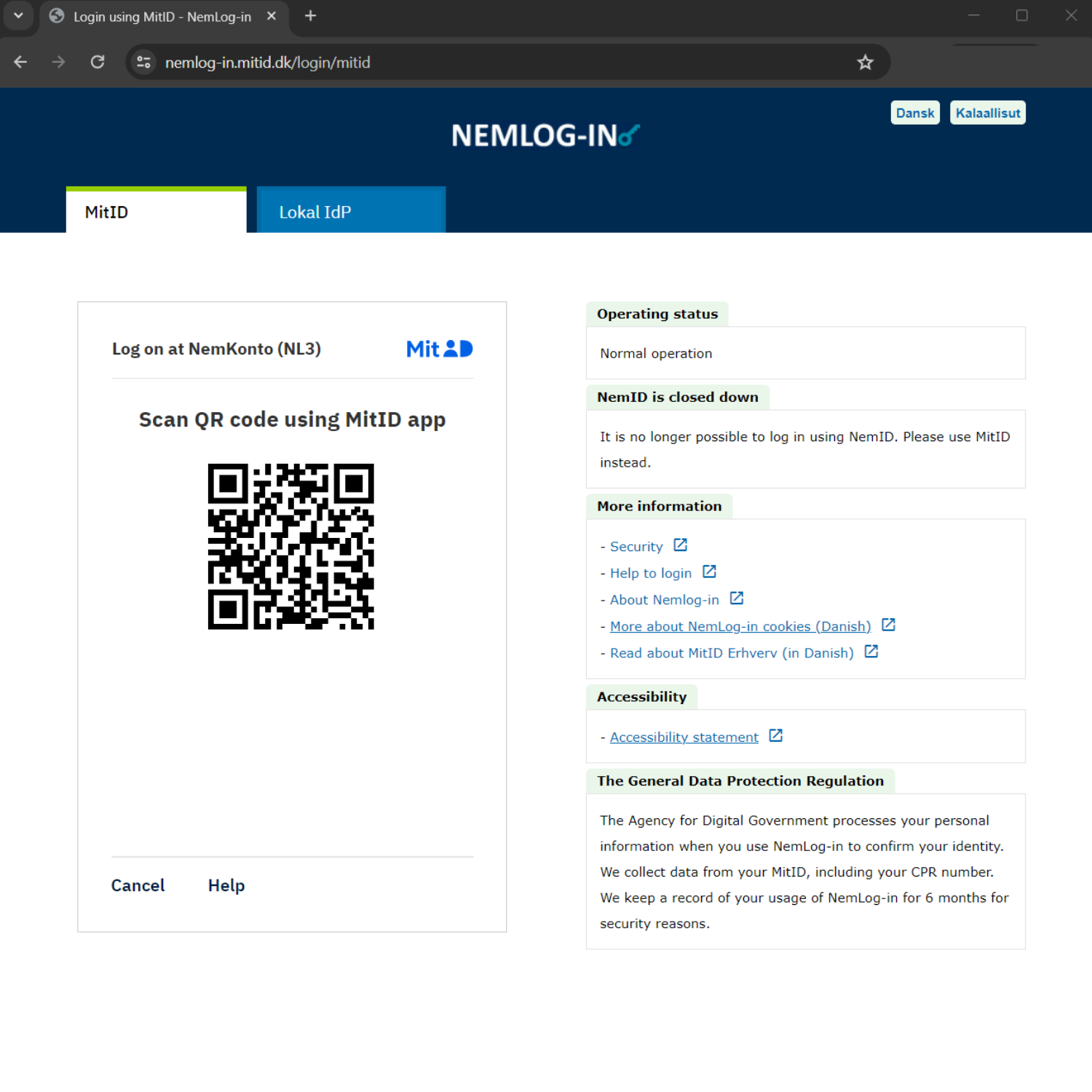
STEP 4/7
When you are signed into your MitID app, it will ask you to scan the QR code.
Note: if you do this on a mobile device, you will not be prompted to scan the QR code.
STEP 5/7
You will now be redirected back to NemKonto.
It will look like you are not logged in, however, if you click on “Log ind som borger” again, you will be taken to the area, where you can assign your account.
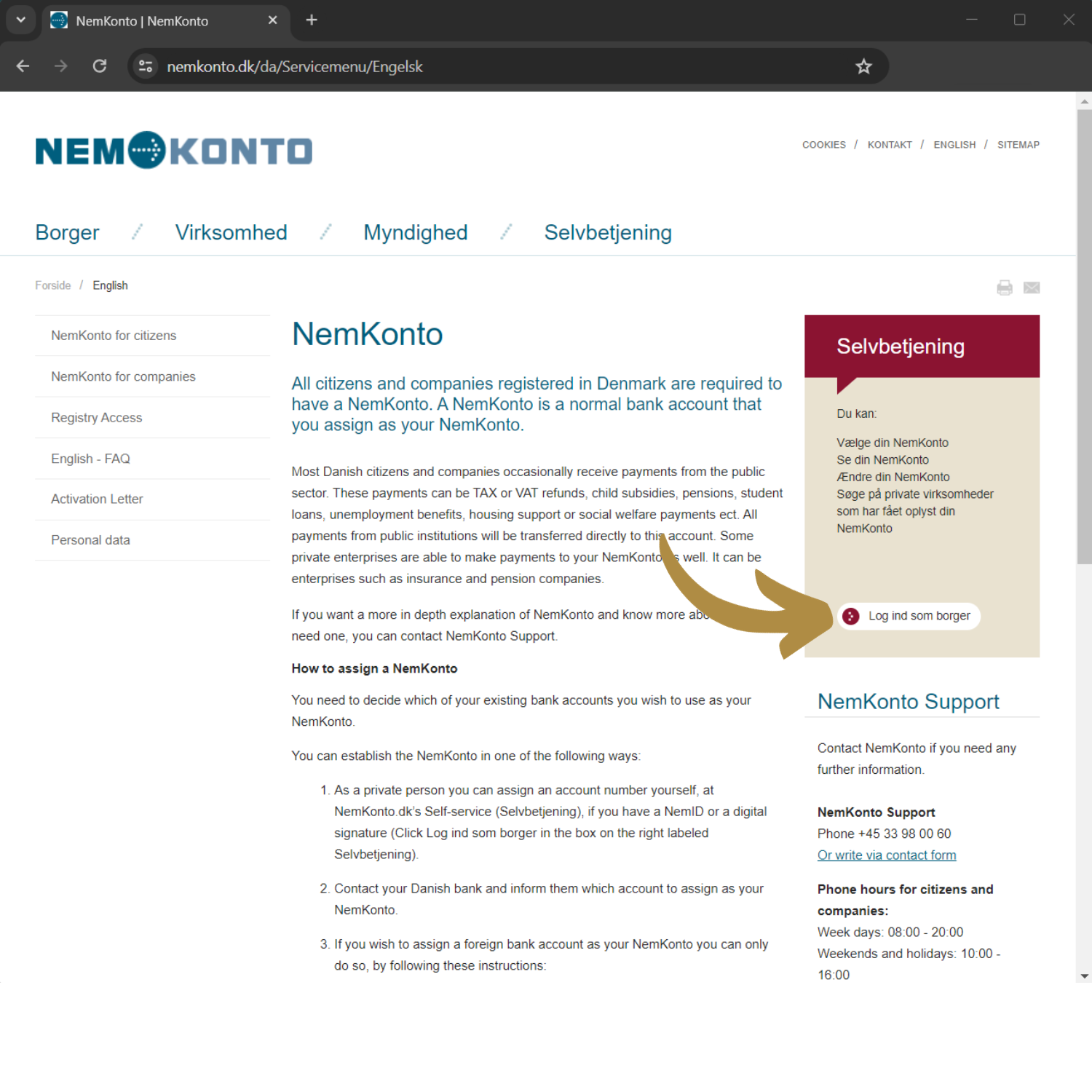

STEP 6/7
If you have already saved an account as NemKonto, you can see the information in the top of the screen. If you have not previously assigned a NemKonto, it will not show anything. The language might or might not show in English, but what you need to look for (by the arrow) and click is “Udenlandsk NemKonto” (foreign NemKonto).
STEP 7/7
Unfortunately, it does not seem possible to change the language setting to English on this page. We have translated the fields for you, fields marked with asterisk ( * ) are mandatory and must be filled.
Fill in the fields and save your information by clicking “Gem“.
Navn = Name
Adresse = Address
Postnummer = Zip code
By = City
Land = Country
Vælg land fra listen = choose country from this list
IBAN-kode = IBAN code
Bankkode = Bank code
Kontonummer = Account number
BIC-kode (SWIFT) = BIC code or SWIFT code
Pengeinstitut navn = Name of the bank
Pengeinstitut adr. = Address of the bank
Valuta = Currency
Gem = Save
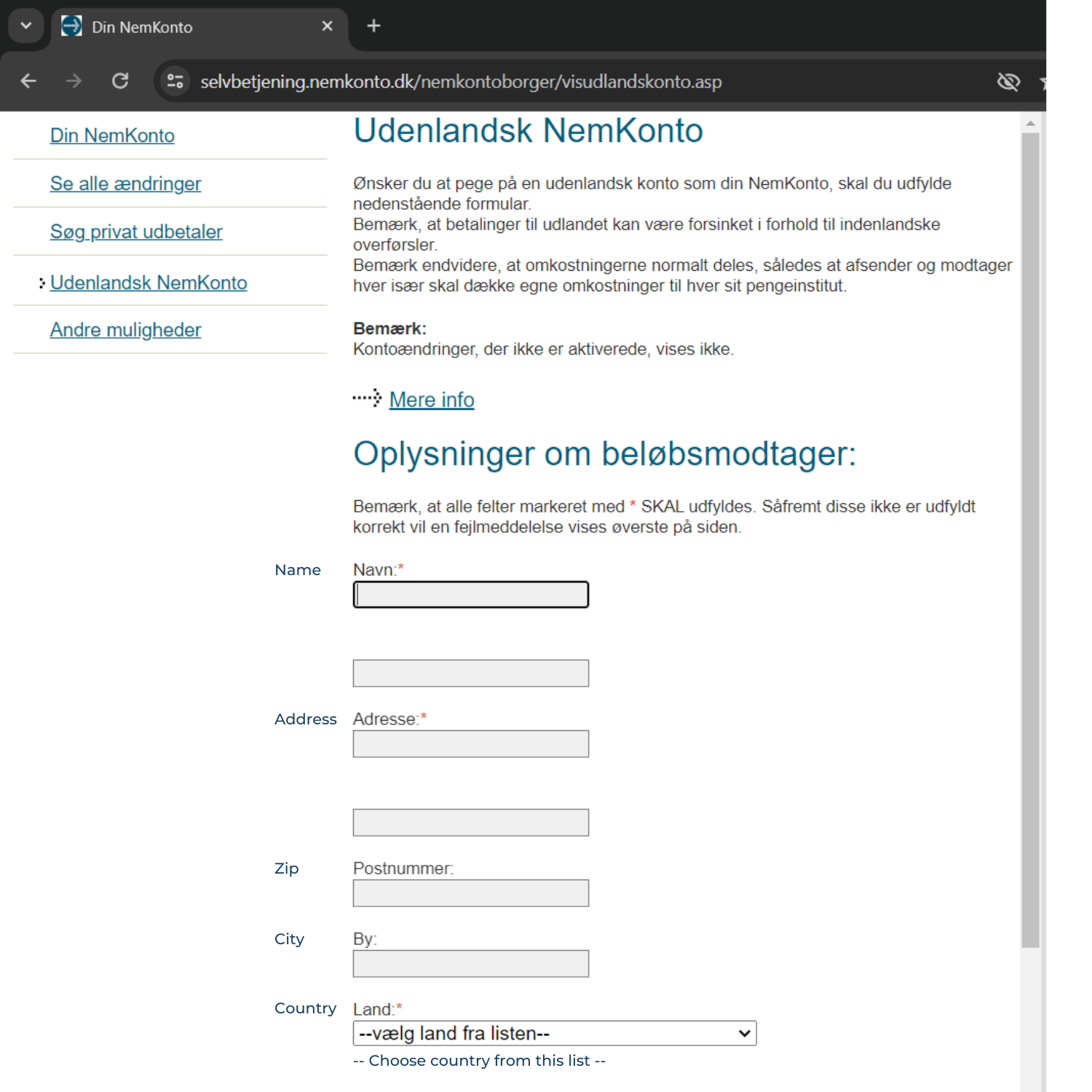
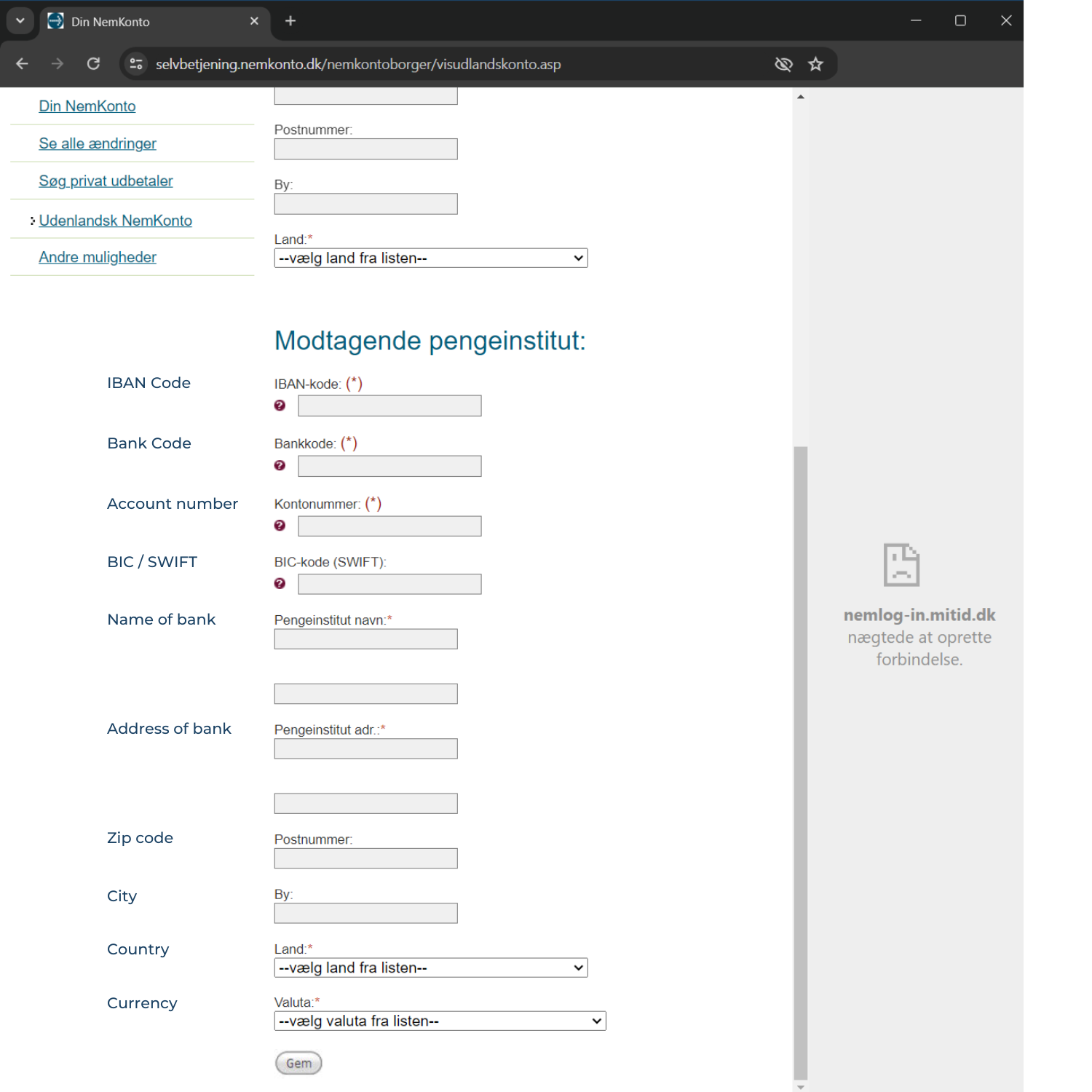
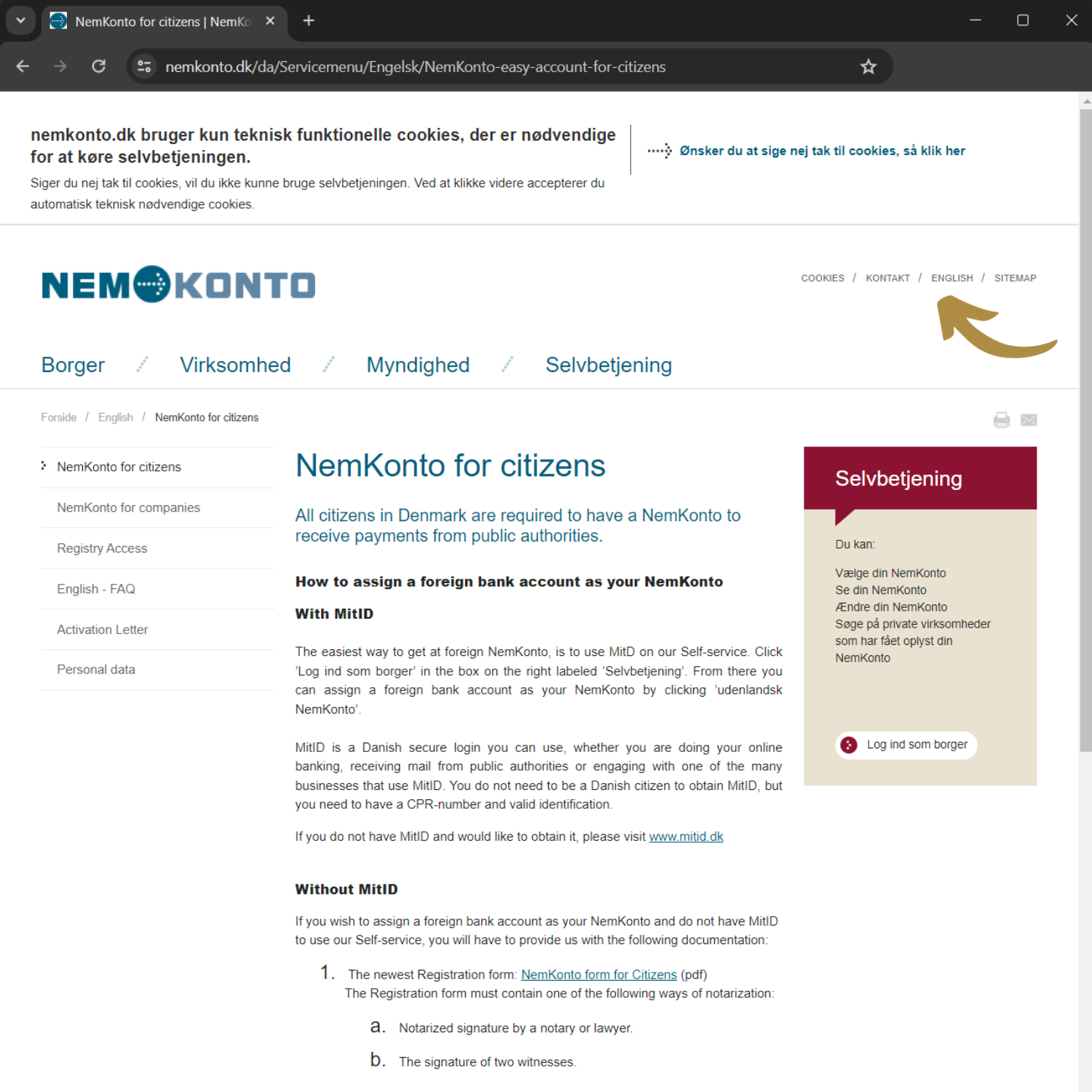
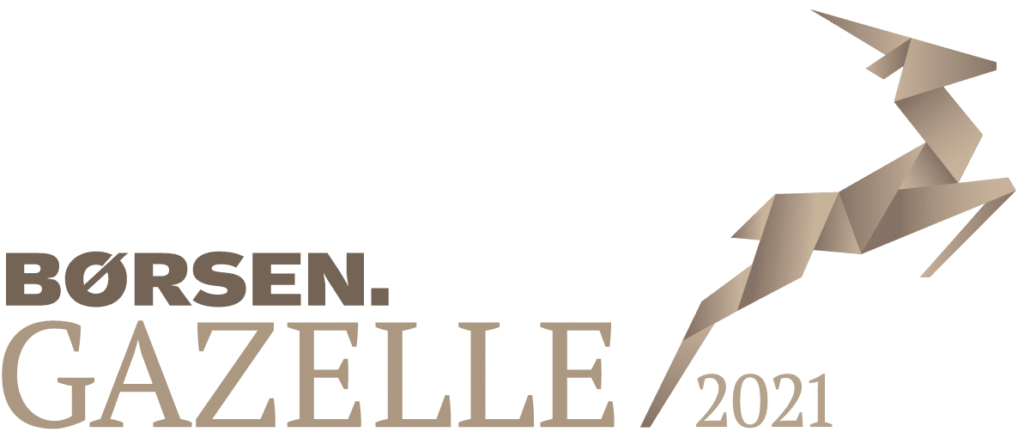


 ® – 2024. All rights reserved. Crossbord
® – 2024. All rights reserved. Crossbord