How to: Grant Access to Digital Post for Another Company
As a business, association or organization with a CVR-number in Denmark, post from public authorities is sent to yiou digitally. It is called Digital Post. You can give employees and/or external collaborators access to your business’ Digital Post. It is your ‘Rettighedsadministrator’ (Rights Administrator) that can give access in ‘Rettighedsportalen for Digital Post’.
Step 1
If you want to grant another company access to your organisation’s Digital Mail, you must go to “Adgange til virksomheden” (Access to the company) by either clicking on the tab of the same name or the card “Administrér adgang til virksomheden” (Manage access to the company) in the overview.
Click on the button ” Opret adgang” (+ Create access) on the far right side of the table overview.
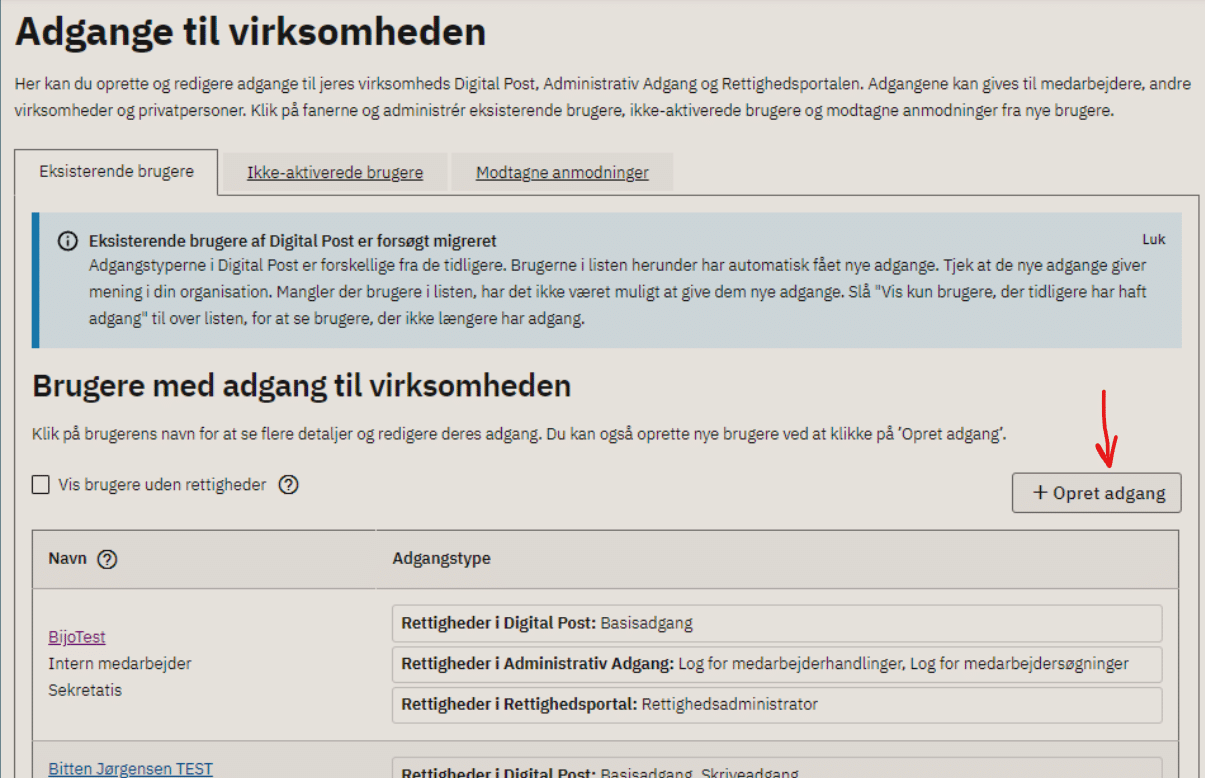
Step 2
Choose that you want to assign access to a company.
Press the “Næste” (Next) button.
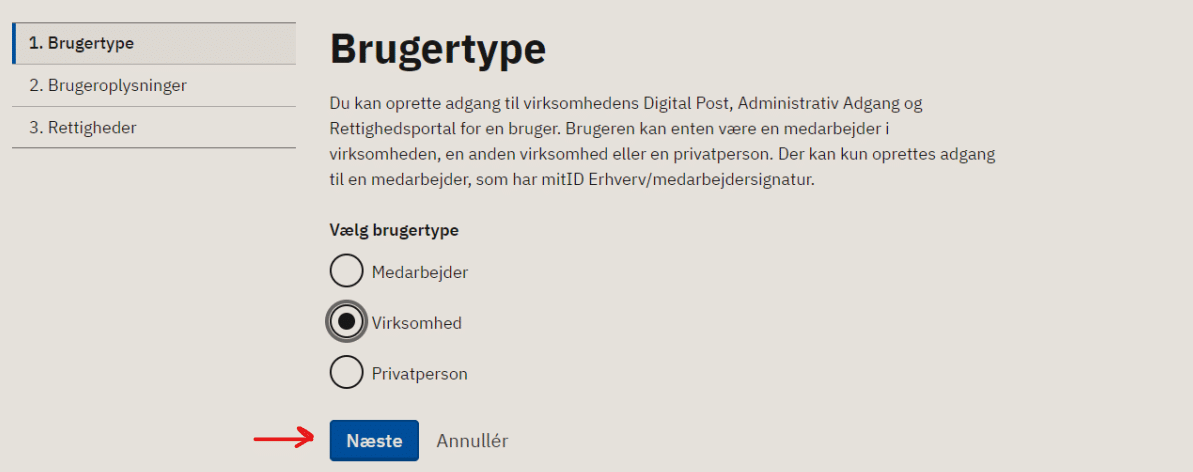
Step 3
In the field “Fremsøg virksomhedens CVR-nummer” (Search for the company’s CVR number), you must enter the CVR number of the company you want to grant access to. Search for the company by pressing the button “Fremsøg virksomhed” (Search for company).
Press the “Næste” (Next) button.
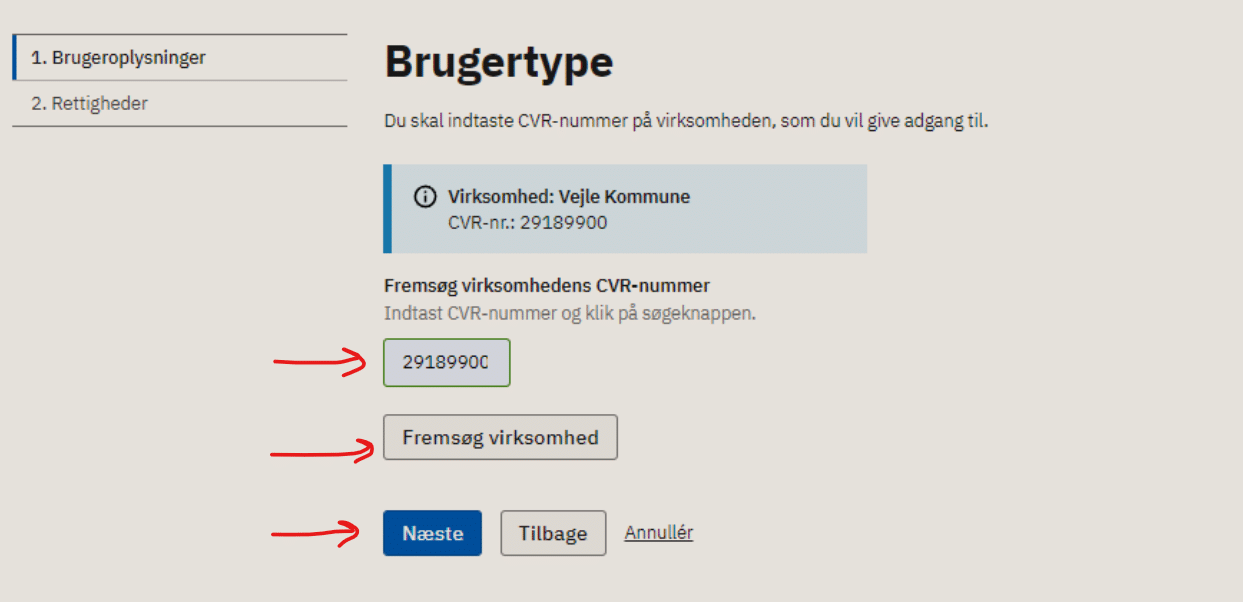
Step 4
Under “Rettigheder i Digital Post” (Rights in Digital Post), you must tick the rights that you want to assign to the company. It is possible to both remove and assign additional rights after access created.
You can choose to set an expiry date for the access in the field “Udløbsdato for adgang (frivilligt)” (Expiration date for access (optional)).
Finish by pressing “Opret” (Create).
You will then be shown an information box with a message that access to the external organisation has been granted. The organisation now appears in the “Eksisterende brugere” (Existing users) list.
Please note that the rights administrator in the external organisation must subsequently assign the access to one or more employees in the organisation (read more in chapter 5, section 5.3).
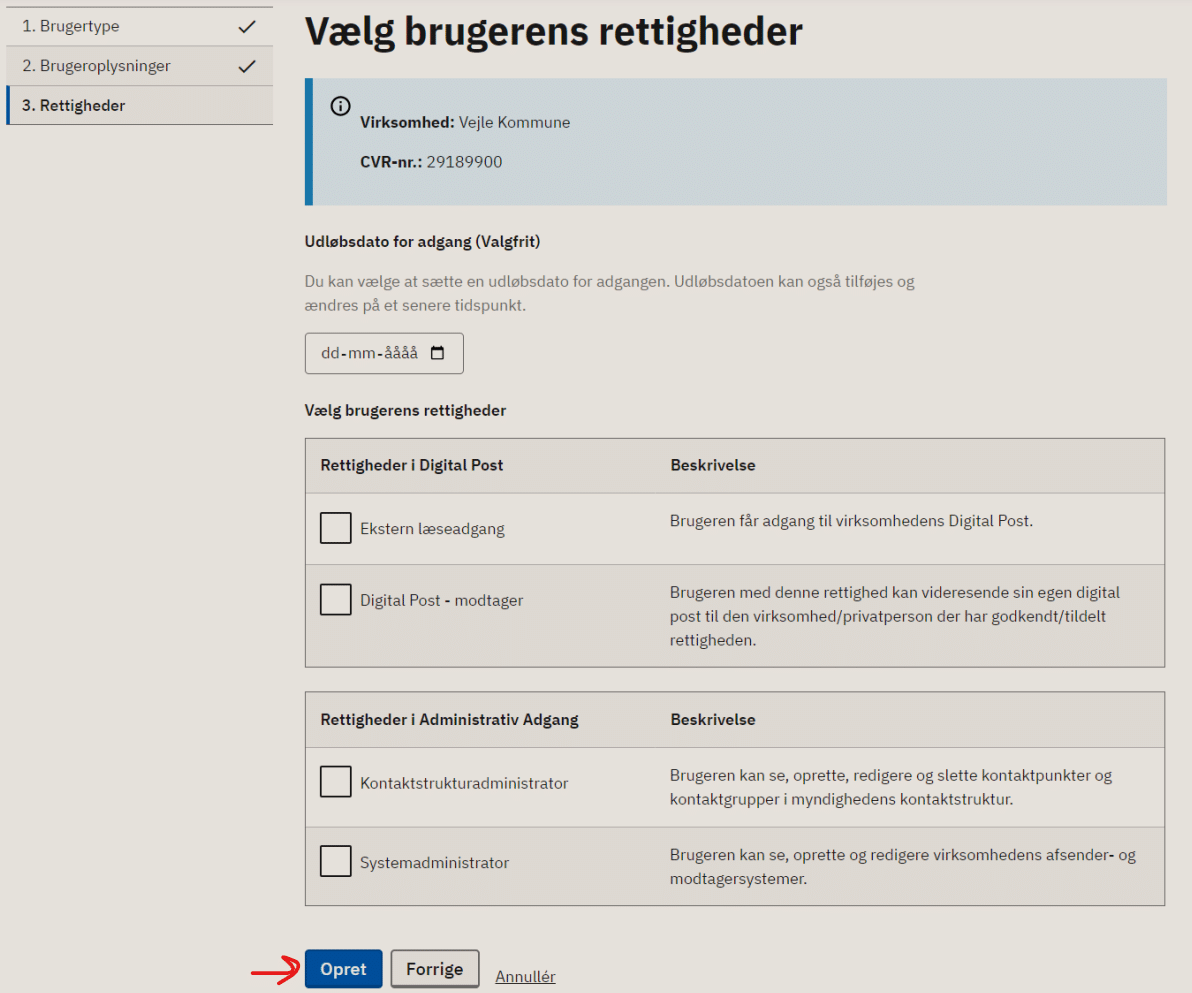
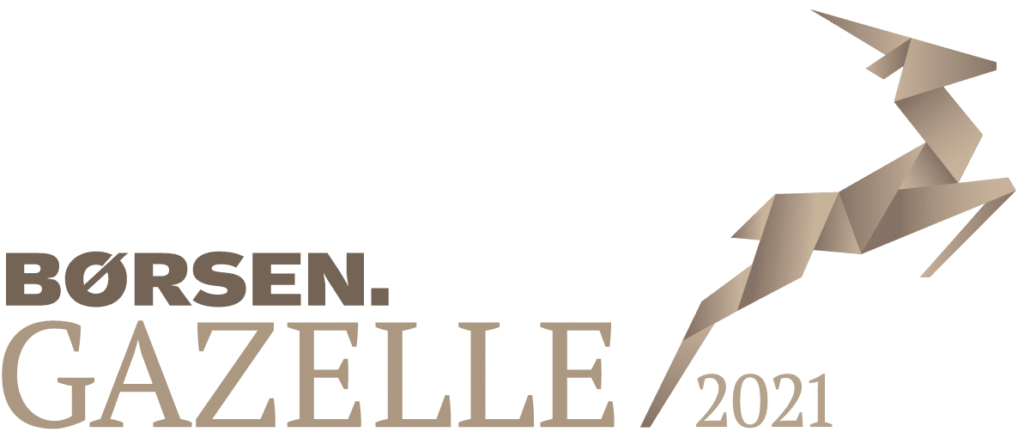


 ® – 2024. All rights reserved. Crossbord
® – 2024. All rights reserved. Crossbord