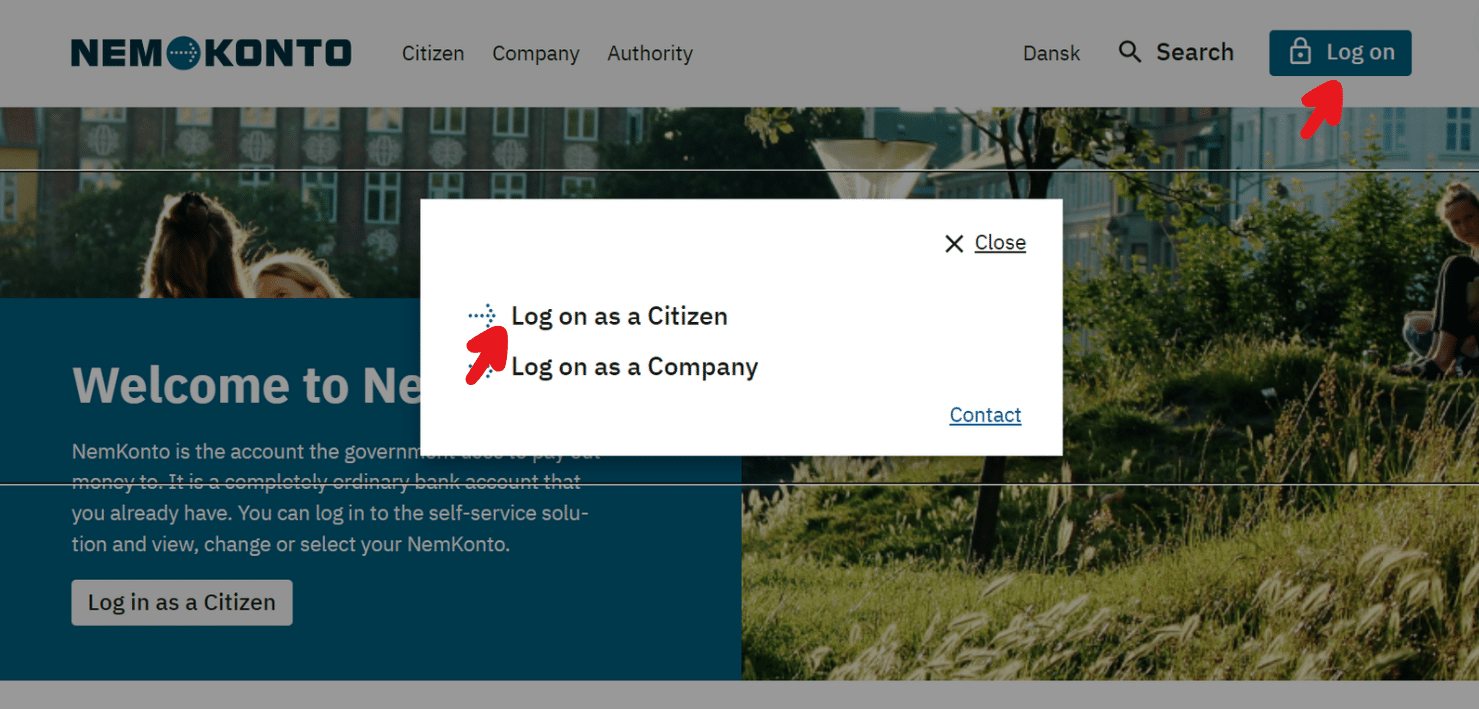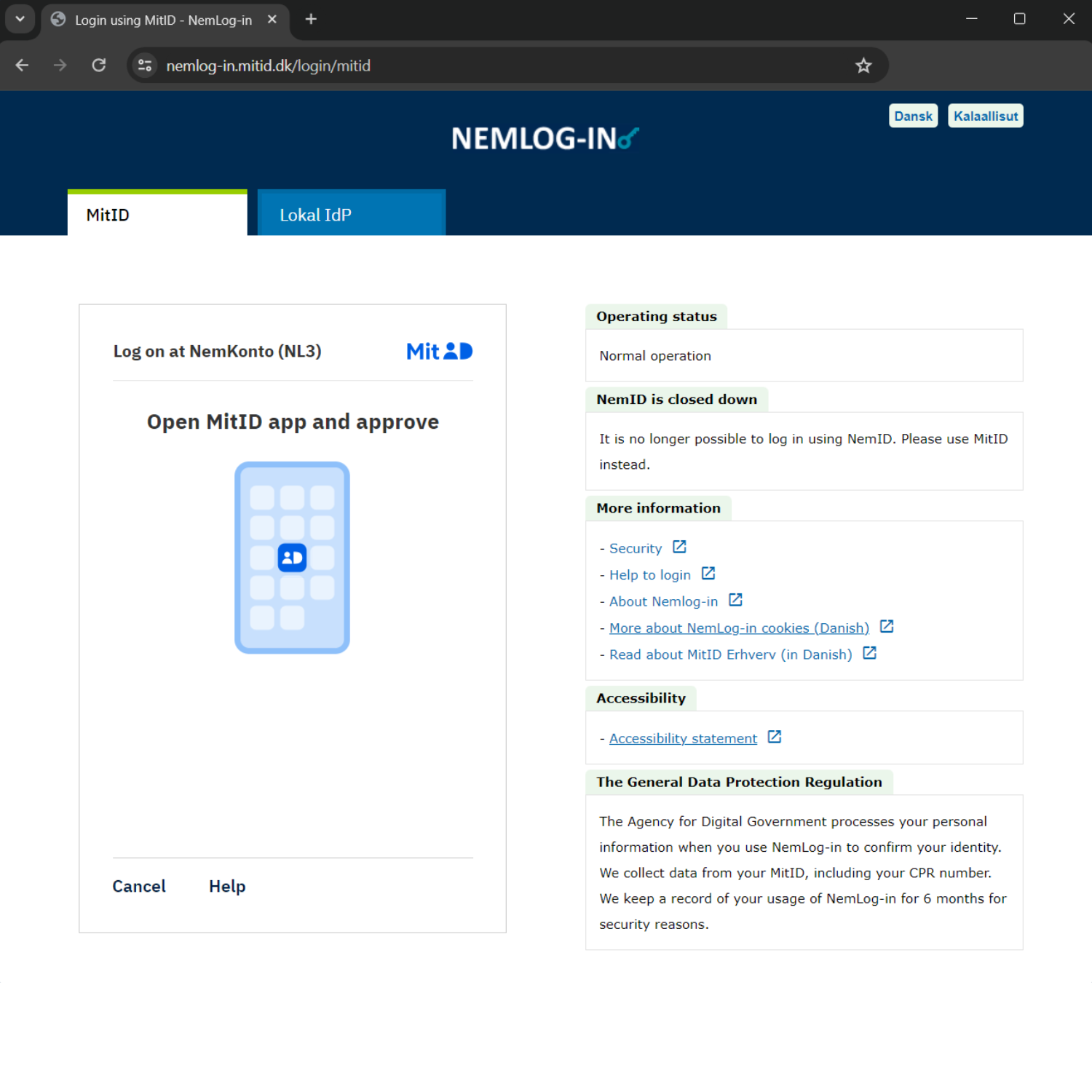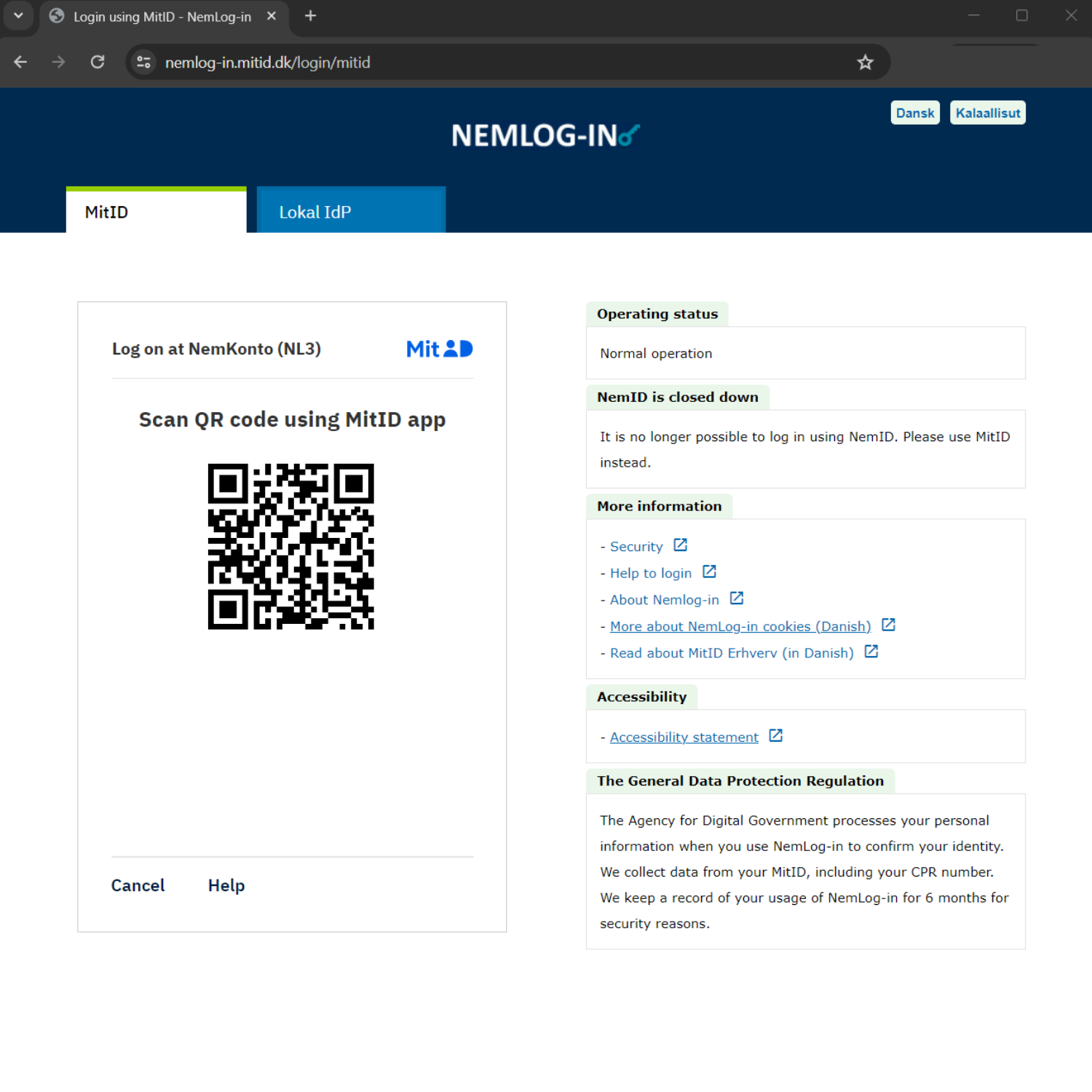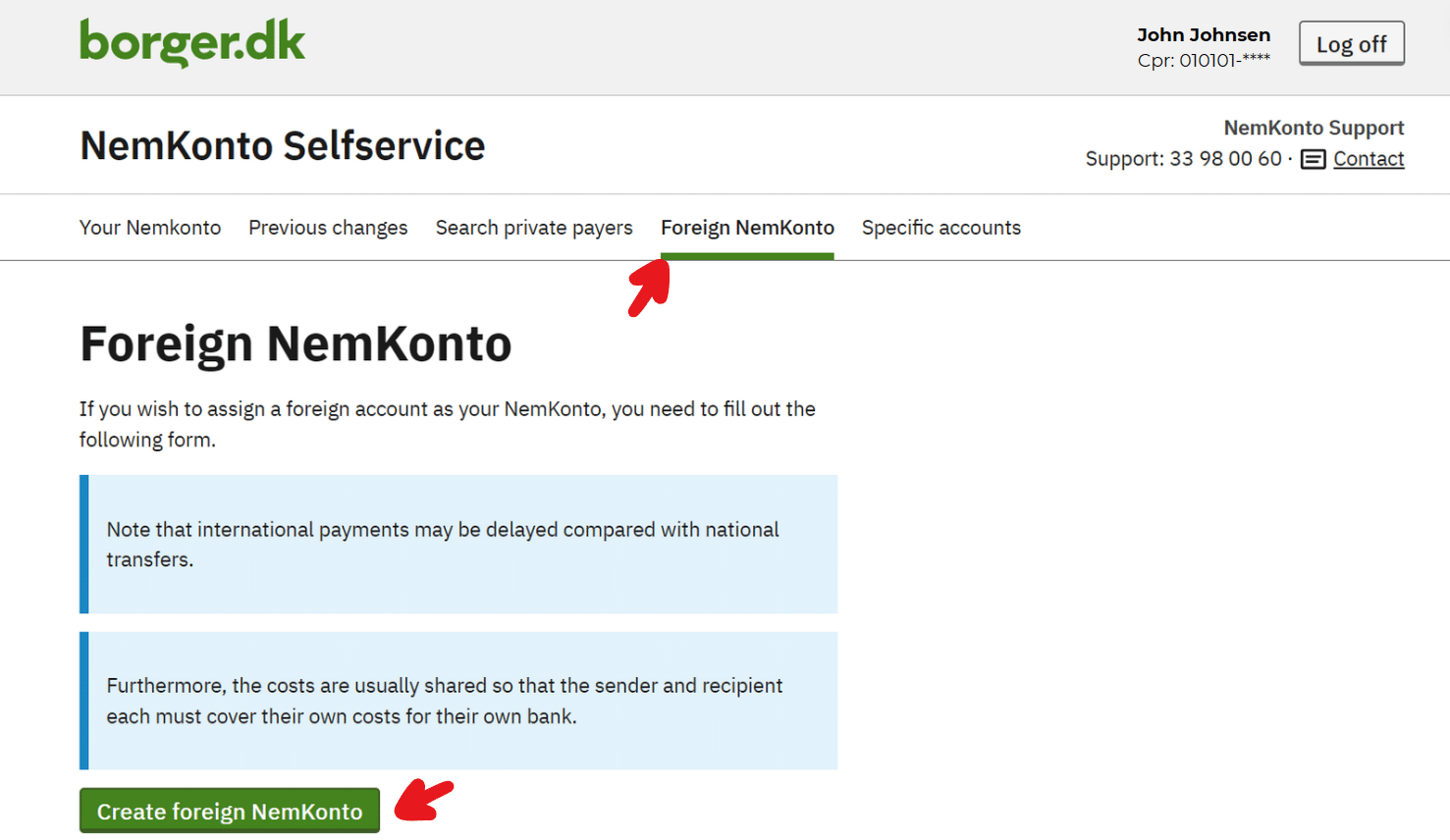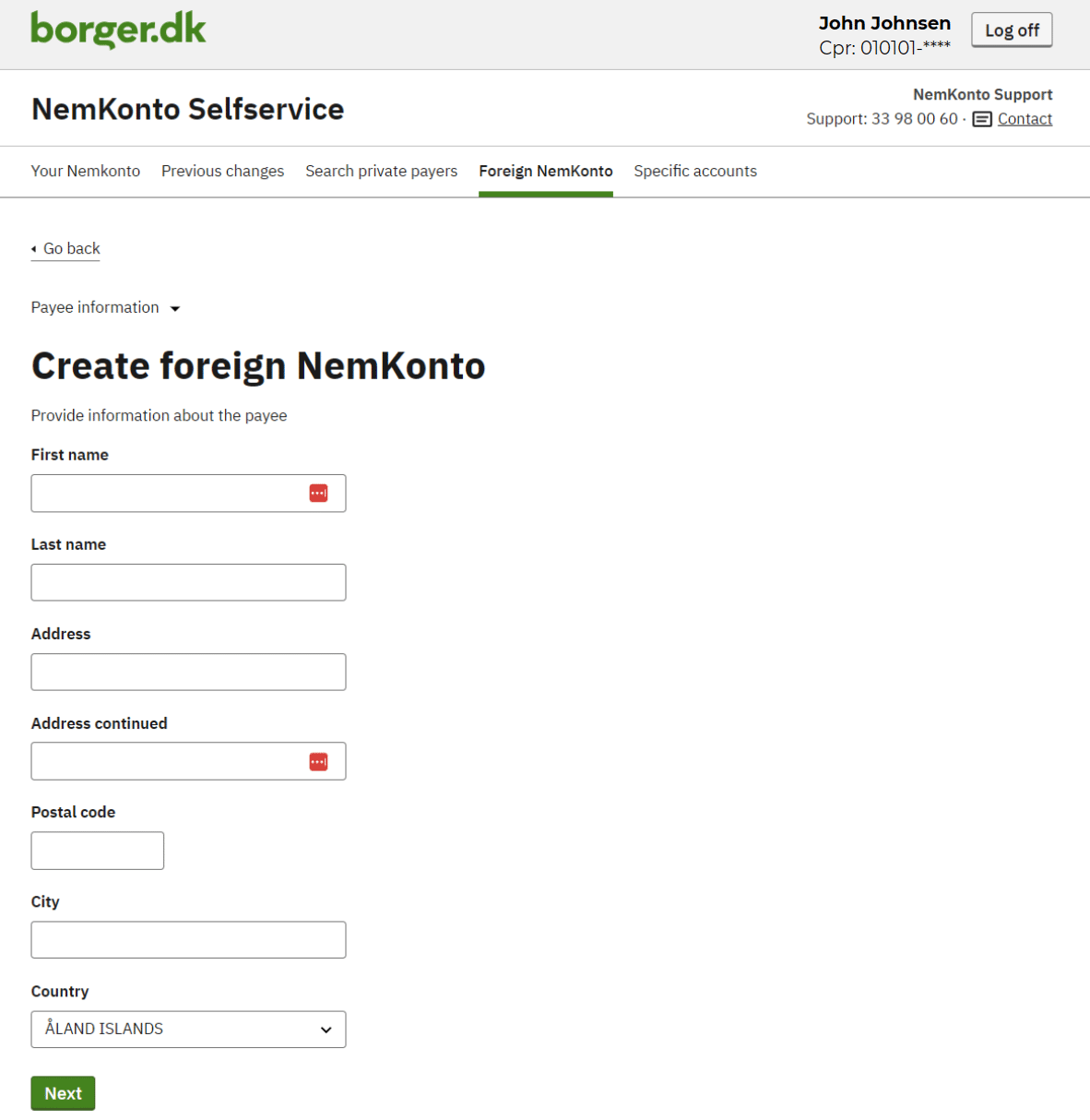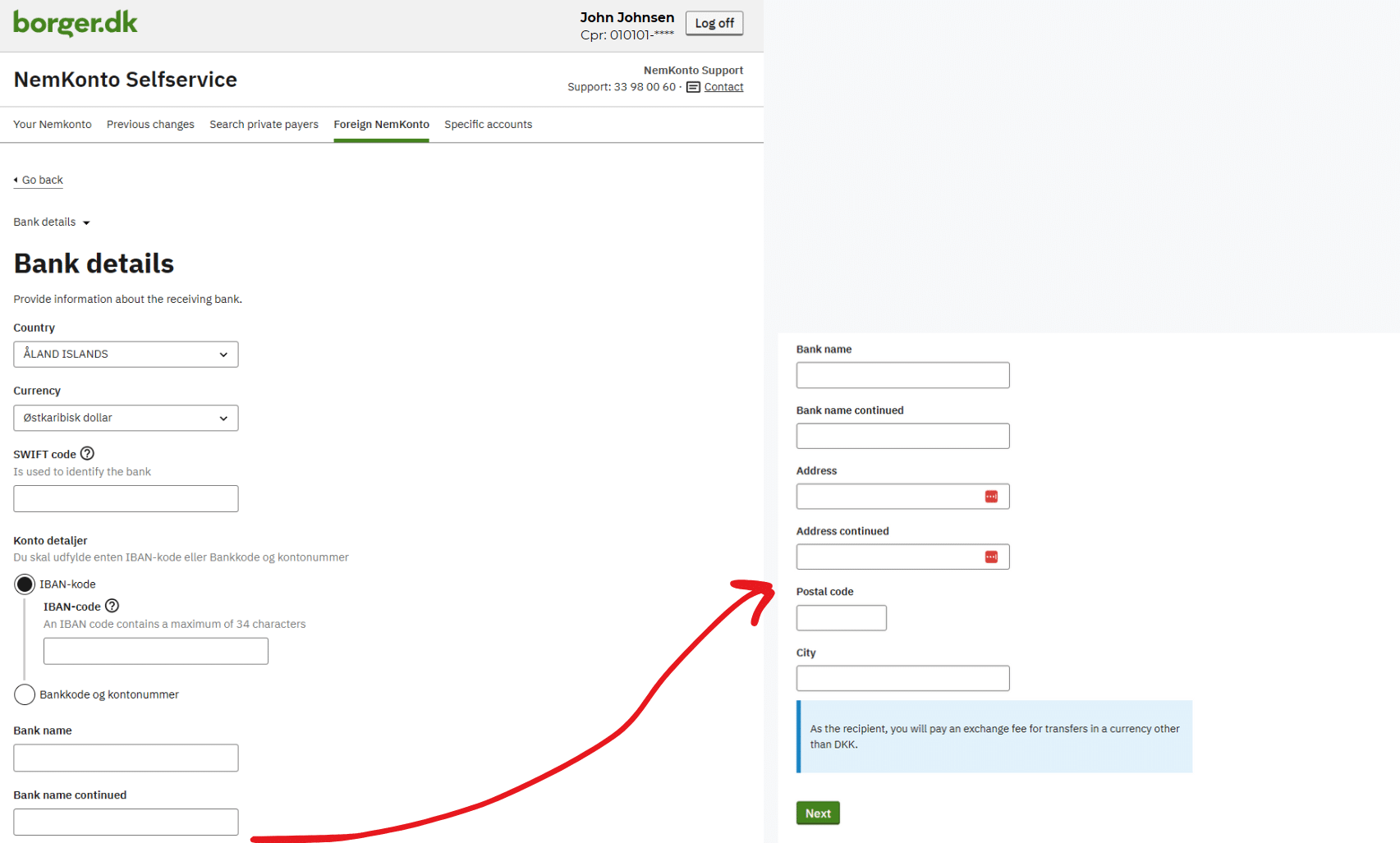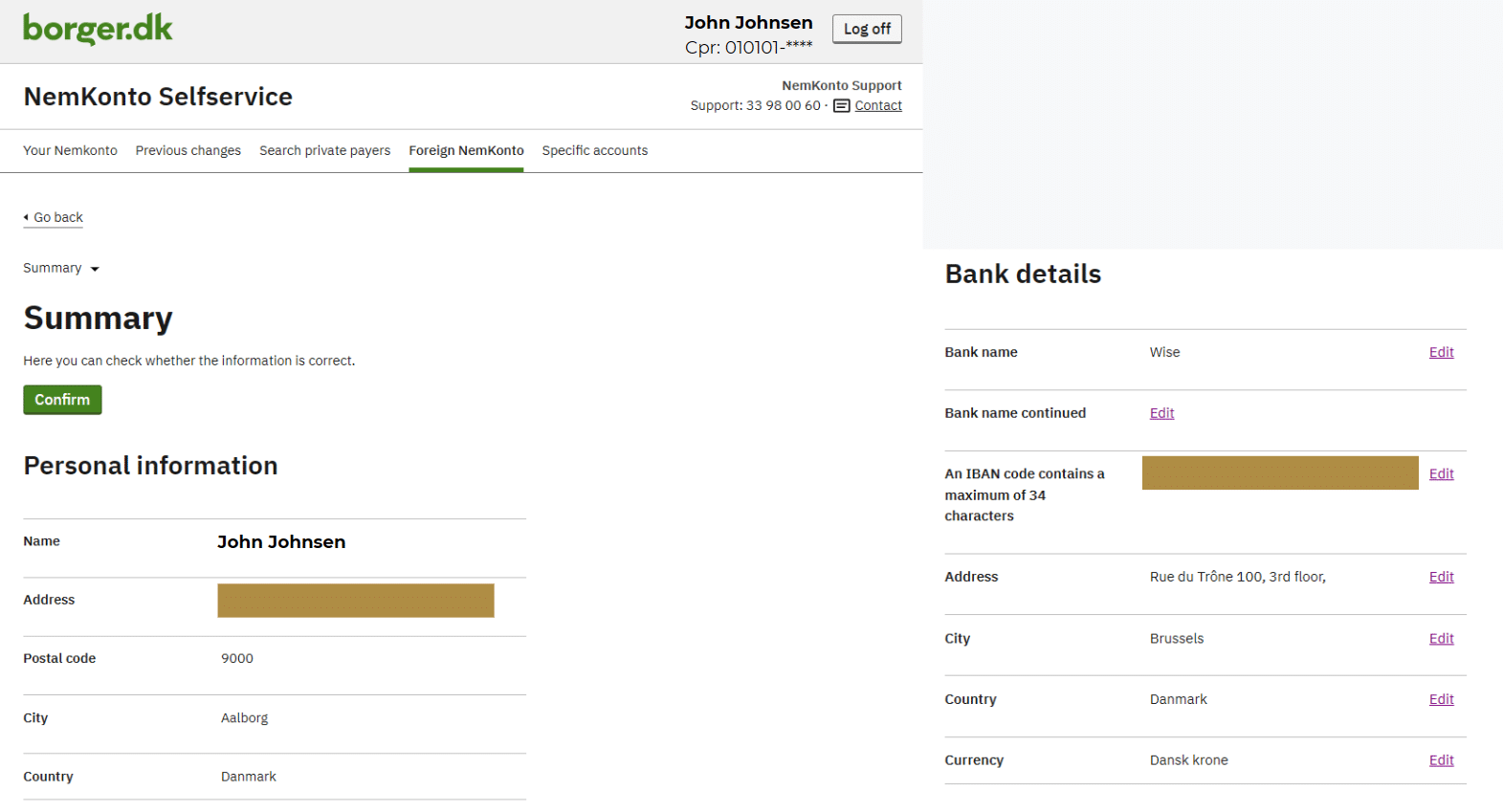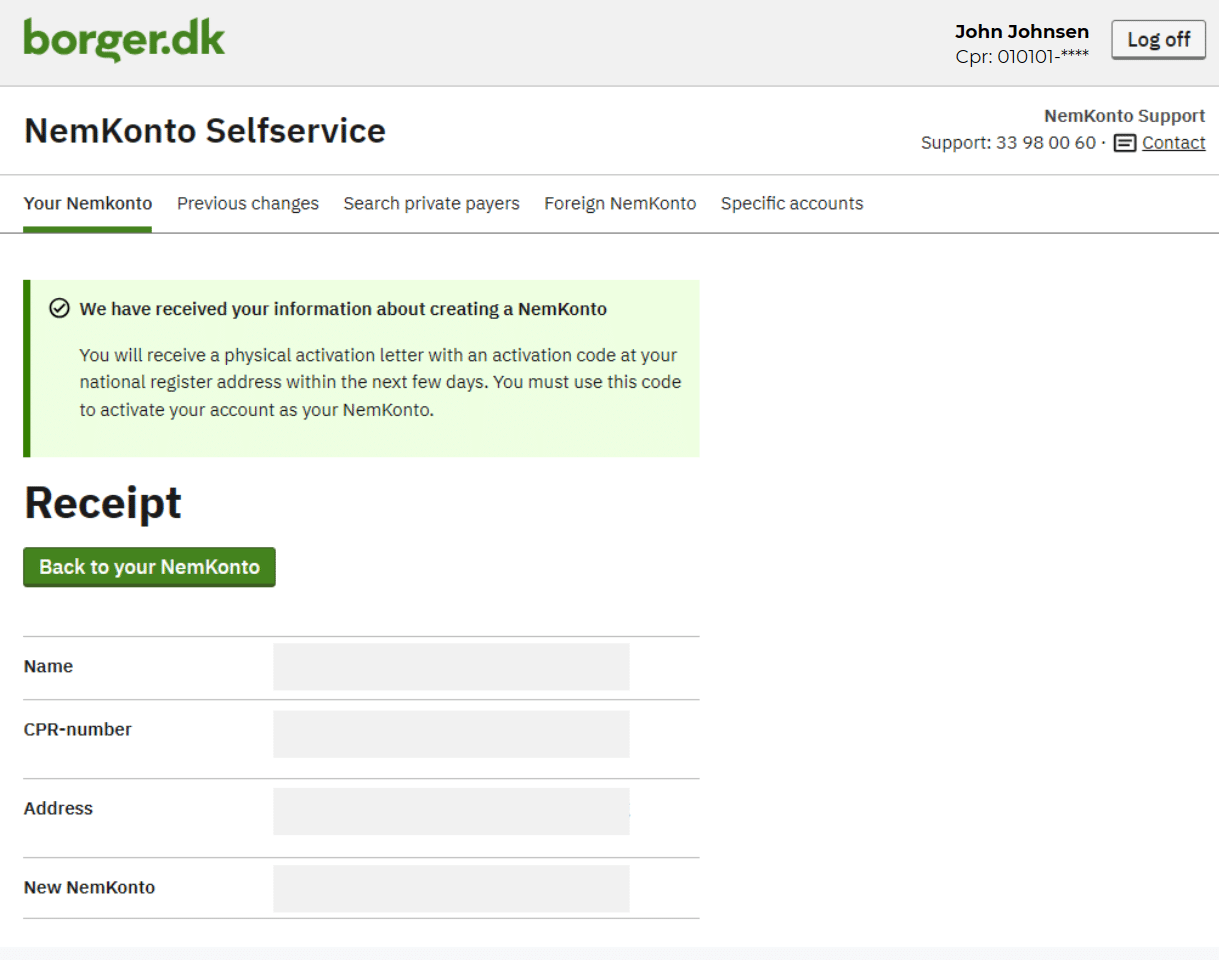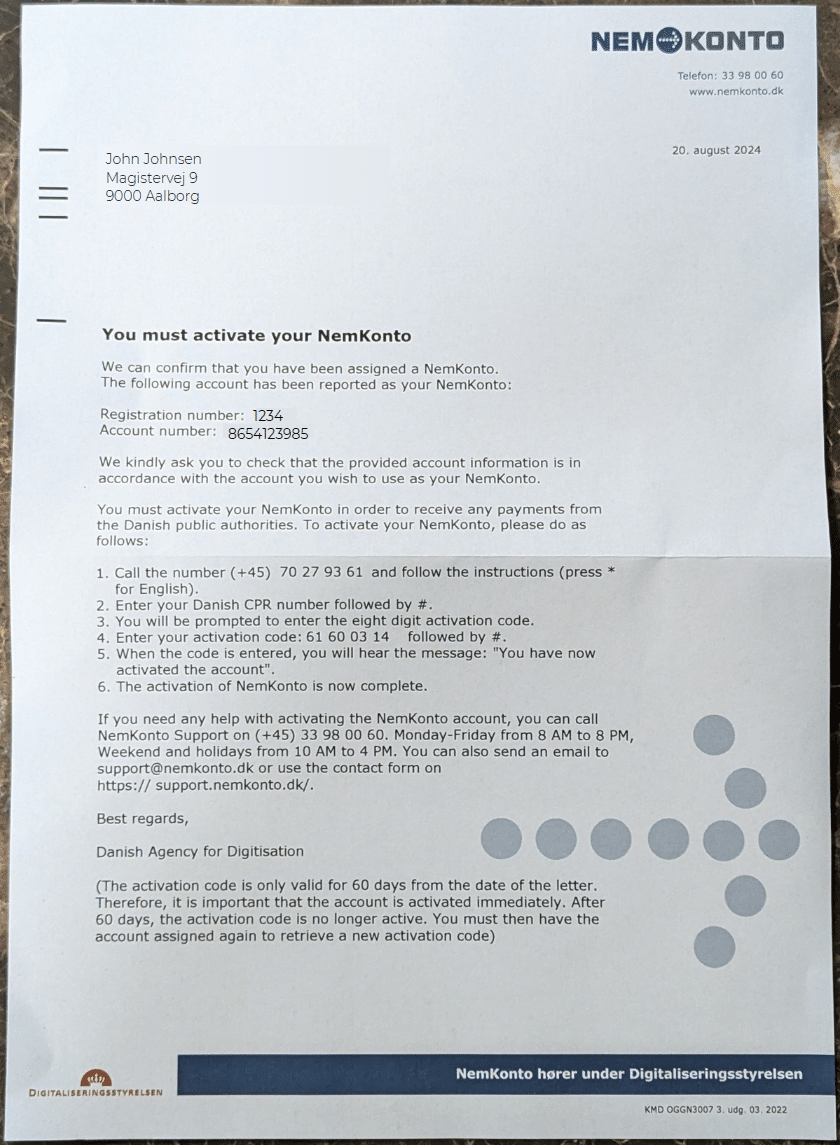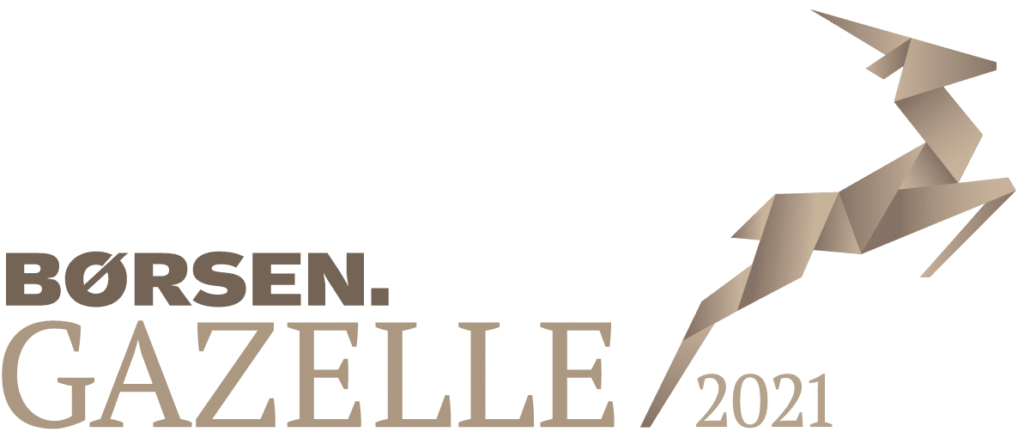How to: Assign NemKonto
Follow the steps below to assign your NemKonto as a citizen.
(If the images are too small to read, click them to open them.)
Your NemKonto is the bank account used by all public authorities when they make payments to you. It is a regular bank account that you are already using. You decide which of your regular bank accounts you want to use as your NemKonto.
Below are some examples of public payments that are transferred via NemKonto:
- Child benefits
- Tax refunds
- Pension payments
- Salary to public-sector employees
- Welfare payments
When you log into the self-service solution, you can see which one of your bank accounts that has been selected as your NemKonto in the left menu under Din Konto (Your Account). In order to do so, you need to use your MitID or digital signature.
If you have not yet activated your MitID, you can read more about it at www.mitid.dk.
It is easy to change your NemKonto if, for example, you change bank.
You can change your NemKonto in three ways:
- You can change your NemKonto at nemkonto.dk. In order to log in to the self-service solution, you need to have MitID.
- You can also change your NemKonto in most online banking facilities.
- You can contact your bank and ask them to change your NemKonto for you.
If you do not have a bank account, you have to contact a bank and ask them to open an account for you, or you can choose your spouse’s bank account as your NemKonto.
Your information is safe. The public authorities can only transfer money to your NemKonto. They cannot withdraw money from the account or view transactions. Nor do public authorities have direct access to view your account number.
In Denmark, payments from public authorities are made via NemKonto. As a foreign national living in Denmark with a civil registration number (CPR number), you need to have a NemKonto in order to receive public payments. You can create your NemKonto via the self-service solution by following the link: Self-service solution
STEP 1/8
Go to https://www.nemkonto.dk/en/ and click “Log in as a Citizen” (or just click this link).
Note: You can change the language to English in the top menu bar, the “Selvbetjening” box will not change language, however.
Activation letter
You will receive a letter by mail with an activation code for your NemKonto. It is important that your name is on your door or your post box, because otherwise the post is not allowed to deliver your letter.
How to activate your NemKonto:
1. Call the number in the letter.
2. Enter your Danish CPR number followed by #
3. They will read you back your CPR number, press 1# to confirm and 2# if it is not correct.
4. Enter the activation code followed by #
5. They will read you back your activation code, press 1# to confirm and 2# if it is not correct.
6. Wait for the message: “You have now activated the account”, and that’s it!